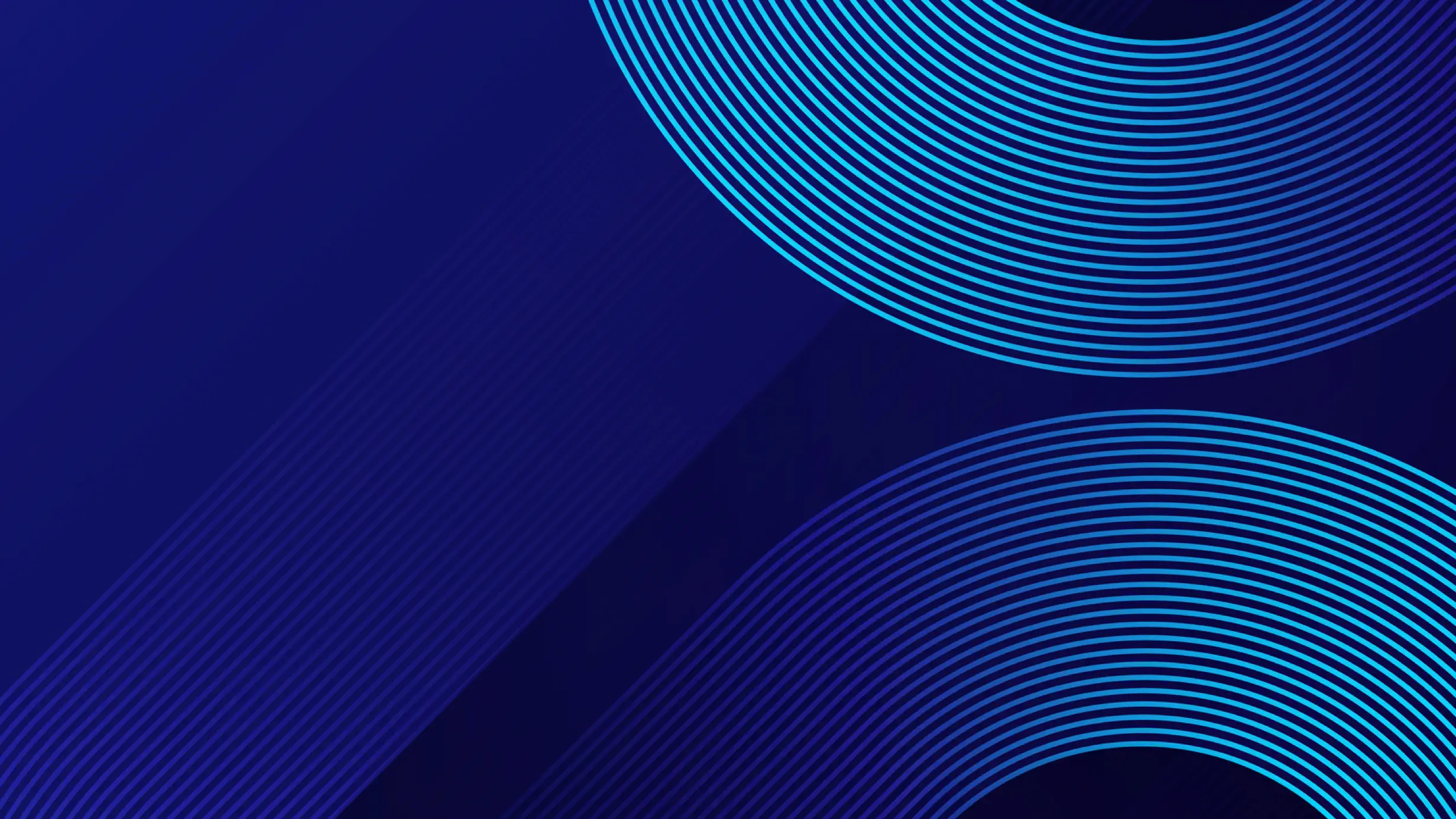In today's vibrant marketplace, discerning customers crave more than just a top-notch product or service; they yearn for an immersive brand encounter that truly connects. For SaaS providers, small business proprietors, and IT experts, this encounter frequently commences at the digital gateway to their realm - the client portal.
A client portal is a virtual space where customers can interact with a business, access resources, and manage a variety of activities. Its functionality is crucial, but the visual and experiential design can elevate the relationship with your clients, making a good portal great. That's where white labeling becomes your golden opportunity.
In this comprehensive guide, we'll explore the art of customizing your white label client portal to not only rope in your company's brand aesthetics but also to enhance usability and customer attraction.
What is a white label customer portal?
Imagine a versatile digital hub where your customers can log in securely, view their purchase history, download invoices, request support, and more - all with the look and feel of your brand. That's the power a white label customer portal brings to your business.
In essence, white labeling allows you to rebrand a product or service under your business's name, which extends your reach, validation, and brand recognition. When it comes to client portals, white label customization creates a seamless, consistent experience that reinforces brand loyalty.
Reasons to consider white labeling your customer portal
Understanding the reasons behind white labeling your customer portal is key to unlocking its true potential. Here are a few compelling reasons:
- Reinforces branding: A white label client portal acts as an extension of your brand, adhering to your brand messaging, colors, and design standards, which fosters brand consistency.
- Enhances customer trust: A consistently branded experience instills trust in your customers, who are more likely to engage frequently and confidently in a space that feels exclusive to your business.
- Competitive edge: A well-customized client portal can set you apart from competitors, serving as a significant differentiator.
- Improved customer experience: By making the portal visually intuitive and familiar with your brand, you make the transactional process more enjoyable for the customer, thus improving the overall customer experience.
- Flexible marketing platform: With a customizable interface, you tap into the potential of creating personalized marketing campaigns, informational banners, and tailored messaging for your clients, all within the portal.
Tips for customizing your white label customer portal
Now that you've grasped the significance of white-label customization, it's time to roll up your sleeves and get practical. Here are some expert tips and best practices to make your client portal stand out:
Tip #1. Understand your brand guidelines
Before you even log into your portal's CMS, you should have a comprehensive understanding of your brand guidelines. These guidelines dictate the fonts, colors, logos, and tone of voice that represent your brand. Ensure the customization conforms to these guidelines strictly for a seamless branding experience.
Tip #2. Prioritize user experience (UX)
The golden rule of customization is to prioritize user experience. The portal should be easy to use, intuitive, and require minimal learning. To achieve this, create a user-friendly navigation structure, employ clear call-to-actions, and design a responsive layout to cater to various devices.
Tip #3. Personalize the visuals
Humans are visual creatures. Personalizing the interface with custom imagery, banners, and graphics relevant to your industry or customer base adds a personal touch and makes the portal more welcoming. Ensure that any images or graphics are high-quality and reflect your brand identity.
Tip #4. Incorporate brand storytelling
Your portal is an opportunity to tell your brand's story. Use the about us or home sections to narrate your brand's mission, values, and culture. This not only engages customers but also reinforces their investment in your brand.
Tip #5. Offer customization options
Consider the preferences of your clients by offering settings that allow them to personalize their portal experience. This might include the ability to choose a theme color or a preferred display option, making the experience even more unique and engaging.
Tip #6. Focus on support and FAQs
An often-overlooked aspect of a client portal is support. Design a section that prominently displays FAQs, support contact information, and potentially live chat features. This ensures that help is always at hand and enhances user satisfaction.
Tip #7. Regularly update content
Your client portal should not be static. Ensure you have a plan to update content regularly, whether it's adding new resources or updating existing ones. This shows your commitment to customer resources and provides additional value.
Tip #8. Conduct user testing
Before officially launching your customized white label client portal, it's crucial to conduct user testing. Get feedback from a sample of your actual customers to ensure that the final product meets their needs and expectations.
The right white label customer portal for your business
Customizing a white-label client portal is an investment in customer satisfaction, engagement, and brand enhancement. It's the digital face of your business, and when done right, can be a powerful tool for growth, retention, and competitive edge.
The key to successful customization is to approach it with intention, strategy, and a clear vision of your brand's goals and values. By following the tips in this guide, and with the help of tools like Moxo, you can turn your client portal into a champion of your brand, forging deeper connections with your customers and propelling your business forward in the digital age.
Discover the potential of white-label client portals with Moxo. The platform provides customers with a comprehensive suite of features that can be tailored to meet specific requirements. With its adaptable design, multi-user functionality, secure document management, automated tasks, and compliance features, Moxo is a top choice for creating a white-label client portal. To see firsthand how Moxo's solution can elevate your customer service, schedule a demo today.

.webp)