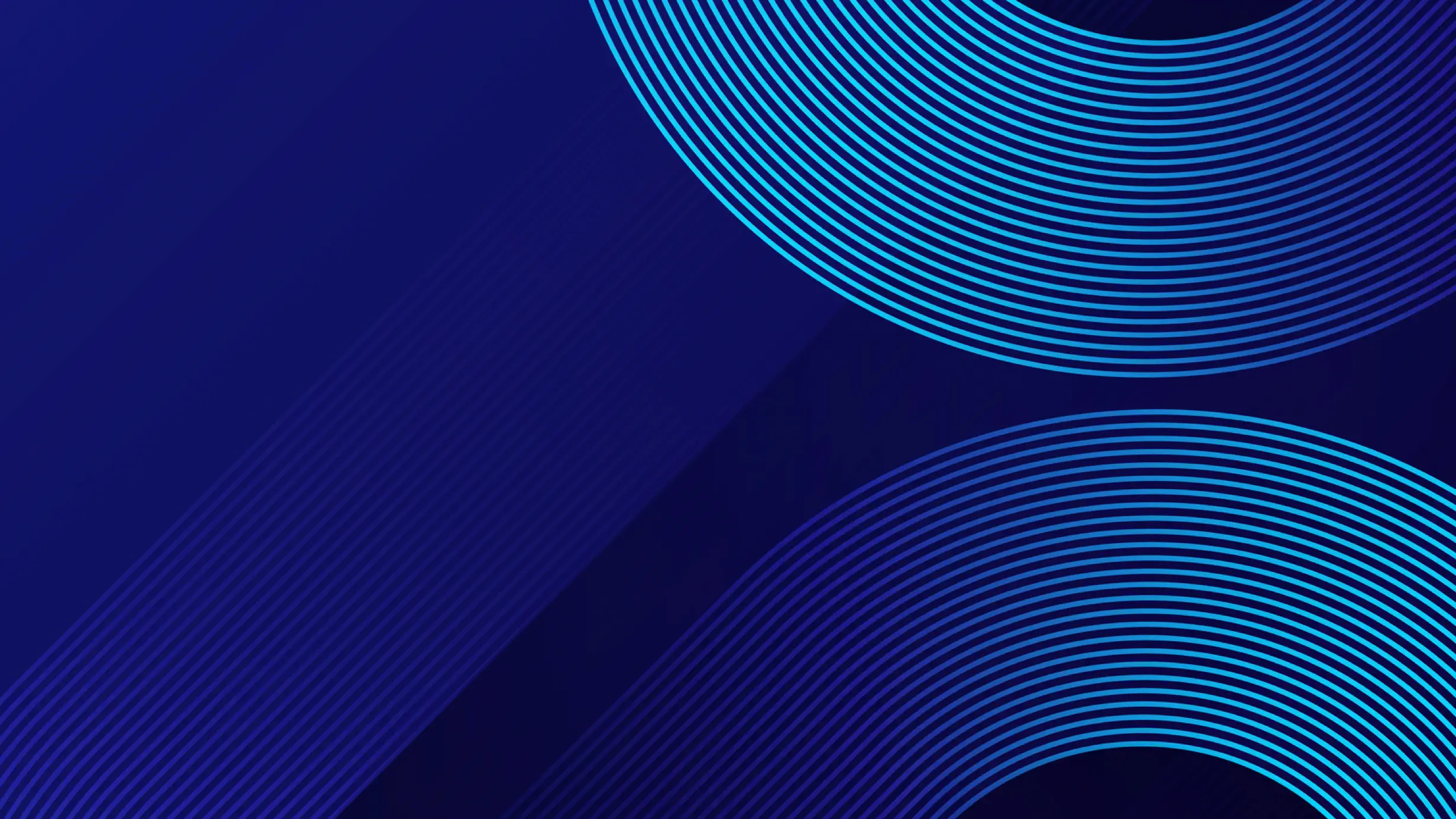Client portals are the unsung heroes in the realm of customer management. For small business owners and service providers, a client portal can be a game-changer, streamlining interactions and enhancing the customer service experience. As your digital storefront for customer communications, a client portal often forms the backbone of successful client relationships.
But what exactly makes a client portal indispensable? Is it powerful security measures or the ease of navigation? From secure communication to automated workflows, there exist nine essential client portal features that every business owner should consider. This guide will walk you through the key features that could enhance your client portal, ensuring that it becomes a strategic ally in managing your customer relationships.
Personalized dashboards for every user
Customization is key for a user-friendly and engaging experience. Your client portal should offer personalized dashboards that can adapt to the user's needs and preferences. Whether your client prefers a quick overview of current projects, an in-depth analysis of their account, or a bird's-eye view of their interaction history, the ability to customize these dashboards ensures that your clients can get the most relevant information at a glance.
Flexible access controls
Not all clients will need or should have the same level of access to your client portal. It's important to have a feature that allows you to set user roles and permissions. With flexible access controls, you can tailor the access level for each of your client's team members, ensuring that sensitive information remains protected and that the right people have the right amount of oversight.
Secure client communication
Data security remains a paramount concern, especially with the increasing frequency of cyber threats. Your client portal should offer robust security features, including end-to-end encryption for messaging, secure file storage, and multi-factor authentication. Assuring your clients that their data is protected in your client portal strengthens trust and showcases your commitment to their privacy.
User-friendly interface and navigation
A complicated user interface is the quickest way to disengage clients from your portal. An intuitive and easy-to-navigate client portal can reduce the need for customer support and prevent user errors. Ensure that your portal is designed with the end-user in mind, with clear menus, a logical hierarchy of information, and a responsive design suitable for all devices.
Document management and file sharing
Efficient document management and file-sharing capabilities can save both you and your clients valuable time. Your client portal's feature set should allow for the easy organization of documents, version tracking, and the ability for both parties to securely share files. Furthermore, integrated document signing and collaboration tools can elevate your portal as a central hub for all shared work.
Real-Time reporting and analytics
The ability to track client engagement and measure performance is indispensable. Real-time reporting and analytics enable you and your clients to monitor the status of projects, identify areas for improvement, and celebrate successes. This data-driven approach can foster more productive and collaborative relationships with your clients.
Training resources and self-help features
Great client portals don't just facilitate transactions; they also provide the tools for continuous learning and self-service. Including training materials, FAQs, and knowledge bases gives your clients the autonomy to explore and understand your services at their own pace, reducing the need for additional support and building client confidence in your offerings.
Integration with external tools
A truly effective client portal is not an island. It should seamlessly integrate with other tools and platforms your business uses, such as CRM systems, billing software, and project management tools. These integrations improve the overall efficiency of your business and provide a more unified experience for your clients who may already be using similar systems.
Automation and efficiency
Streamlining processes and reducing manual tasks is a significant advantage of a well-crafted client portal. The inclusion of automated notifications, task reminders, and workflow approvals can not only save time for your team but also ensure that your clients are always kept in the loop with minimal effort.
Client portals: Essential for streamlining your business operations
The right client portal features can significantly improve your business operations, customer service, and overall client satisfaction. Small businesses and service providers should carefully consider each of the nine features listed here as a powerful way to enhance their client portals. When chosen and implemented thoughtfully, client portals can set your services apart from the competition, fostering stronger, more profitable client relationships.
Moxo offers an application that facilitates seamless communication between your internal team and external users, including clients. Integrating your existing business website with Moxo presents a valuable opportunity to create a convenient customer portal on both mobile and web. Clients can easily create accounts and sign in at their convenience.
This allows them to enjoy an interactive service experience on both mobile and web platforms while maintaining your brand identity. With Moxo, you gain access to a range of features, including:
- Project Workspaces: Launch workspaces to collaborate and complete client projects.
- Workflows & automation: Create templates to add automation to your most frequent processes using a drag-and-drop workflow builder
- Admin Controls & Reporting : Configure roles and permissions as a designated admin, managing user access and organization. Manage responsibilities for appropriate information flow. Measure KPIs and receive actionable insights to enhance efficiency.
- Integrations: Seamlessly connect Moxo with your other applications for continuous data flow.
- Interaction Suite: Collaborate in context using messaging, video meetings, and file sharing with annotations.
- Document Management: Request and exchange files, while storing and organizing your documents.
- Branded: Completely customize colors, logos, and imagery to match your brand identity
Wrapping up
In today's fast-paced business world, a client portal software is no longer a luxury but a necessity. With the increasing demand for a better customer experience, it has become vital for businesses to provide their clients with a user-friendly platform to access and manage their accounts. Customer portals help businesses streamline their operations, increase efficiency, and improve productivity. It allows real-time collaboration between the business and its clients, enabling clients to access project information 24/7, submit support tickets, and track milestones. Adding to this, a client portal software also increases data security by providing secure and encrypted access to sensitive information. In short, client portal software is an investment that not only pays off in client satisfaction but also in overall business growth.
If you're seeking to deploy a fully-customized client portal that seamlessly integrates with any website, without the need for coding, and enhances the efficiency of your customer, vendor, and partner projects while providing an exceptional customer experience, then Moxo is worth evaluating.

.webp)